RoyalPress bbPress Support Forum (Miscellaneous)
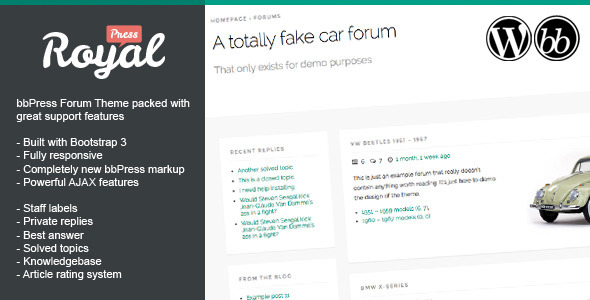
RoyalPress is a bbPress forum theme with a clean and modern design that puts user content in focus. It’s built using Bootstrap 3, is fully responsive and works well as both a ”normal” forum and a fully fledged support forum without the need of installing additional plugins.
Features
- Built with Bootstrap 3
- Powered by OptionTree
- 100% responsive
- Multiple navigation options (Off-canvas and traditional navbar)
- Totally rewritten bbPress markup – not just CSS changes
- Google Web Fonts
- Built-in sharing for Twitter, Google+ and Facebook
- Homepage with image slider, fullscreen video, static image and ”custom” options
- Built-in breadcrumbs
- Adjustable layouts (left/right/full width)
- AJAX-powered blog with “click-to-load-more” posts functionality
- AJAX-powered login
- AJAX-powered user registration with customizable welcome email
- AJAX-powered ”Super-search” to search pages, posts, forum topics and knowledgebase articles at once
Support forum features
RoyalPress works wonderful as a “normal” forum but is also packed with great features for running it as a support forum without the need of additional plugins.
- Staff labels – keymasters and moderators are clearly highlighted
- Private replies – only visible for reply authors and staff
- Solved topics – both topic authors and staff can set topics as “solved”
- Best reply – topic authors can select the best reply letting everyone else know who solved the problem
- Built-in knowledgebase with a 5-star article rating system – optimal for product / service documentation
Multiple navigation options
Choose between off-canvas and traditional navbar navigation

User content in focus
A clean and ”less is more” design that puts user content in focus

Powerful AJAX features
AJAX-powered login, registration, load-more and super-search features

Built-in social sharing
For Twitter, Google+ and Facebook

Video tutorials
More than 1 hour and 20 minutes of video tutorials covering installation and configuration
Built-in knowledgebase
With a 5-star rating system letting users provide feedback on knowledgebase articles

Color picker
Change the look and feel to match your profile

Customizable homepage
Image slider, static image, fullscreen video and 100% custom homepage layouts

Changelog
v2.6.12
- Added 5-star voting system to knowledgebase articles
- Added traditional navbar option
- Added off-canvas navbar option
- Added support for icons inside off-canvas navigation menu items
- Added footer menu
- Added homepage image slider option
- Added homepage static image option
- Added homepage fullscreen video option
- Added “custom” homepage option (shortcode-powered)
- Added blog post image placeholder for posts with no featured images
- Added toggle on/off for Twitter, Facebook and Google+ sharing
- Added Facebook AppID option
- Added option to edit “No more blog posts” message on AJAX calls
- Added shortcode “section”
- Added shortcode “container”
- Added shortcode “vimeo”
- Added latest forum posts slider on homepage option
- Added widget area homepage option
- Added latest blog posts homepage option
- Reworked off-canvas navigation
- Improved floating navigation on page scroll
- Changed iconset from standard Bootstrap glyphicons to FontAwesome
- Updated shortcode “icon” to FontAwesome
- Replaced shortcode icons in WordPress editor
- Improved comments form styling
- Improved unordered list styling
- jQuery code is now split into multiple files and only loaded when needed for improved performance
- Upgraded OptionTree to v2.3.4
- Corrected error with featured image sizes on full width layout
- Corrected error preventing spaces in super search function
- Corrected faulty logic which allowed private reply value being set as “null”
v1.0.0
- Initial release
Sources and Credits
All credits is included in the theme documentation folder.
Support
Support is available in my support forum or by contacting me via our profile page.


